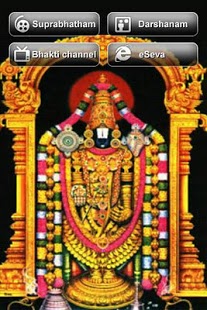Govinda 1.0
Paid Version
Publisher Description
This is my humble attempt to pay my obeisance to Tirupati Balaji.
The Lord does'nt need any introduction.
Govinda is one of the many names of Lord Tirupati Balaji.
Govinda Hari Govinda - Lord Tirupati Balaji is the Lord of numerous universes:
The root of the phenomena of Creation, Life, Living, Events, Change et al as the
Preserver of the this Universe. and is the presiding deity of the famous and
bounteous Tirumala temple.
Usability of this apps
This app allows you to worship and pray to the Lord and thus cut your bad karmas
and Sins. Everytime you do the darshanam we will donate 1 Penny in your name at
Tirupati balaji hundi. Your only effort is to open the app and do the darshanam
of the the lord. We will send you the receipt of your donation from TTD
devasthanams at the end of every month. Everytime you open the app a Penny would
be donated in your name directly to Tirupati balaji hundi
This app has good images of the lord and some great videos of the
Suprabhatham.There is also a link to Live TTD tv channel. The broadcasting of it is done from the temple itself. You can checkout various activities performed in your beloved temple.
About Govinda
Govinda is a paid app for Android published in the Other list of apps, part of Home & Hobby.
The company that develops Govinda is Teckkarma inc. The latest version released by its developer is 1.0. This app was rated by 1 users of our site and has an average rating of 5.0.
To install Govinda on your Android device, just click the green Continue To App button above to start the installation process. The app is listed on our website since 2011-04-13 and was downloaded 367 times. We have already checked if the download link is safe, however for your own protection we recommend that you scan the downloaded app with your antivirus. Your antivirus may detect the Govinda as malware as malware if the download link to com.teckkarma.govinda is broken.
How to install Govinda on your Android device:
- Click on the Continue To App button on our website. This will redirect you to Google Play.
- Once the Govinda is shown in the Google Play listing of your Android device, you can start its download and installation. Tap on the Install button located below the search bar and to the right of the app icon.
- A pop-up window with the permissions required by Govinda will be shown. Click on Accept to continue the process.
- Govinda will be downloaded onto your device, displaying a progress. Once the download completes, the installation will start and you'll get a notification after the installation is finished.